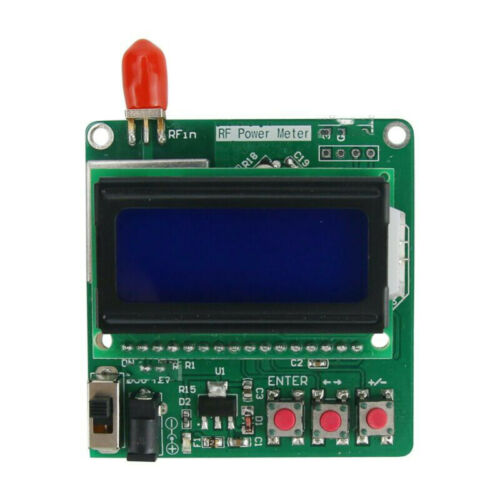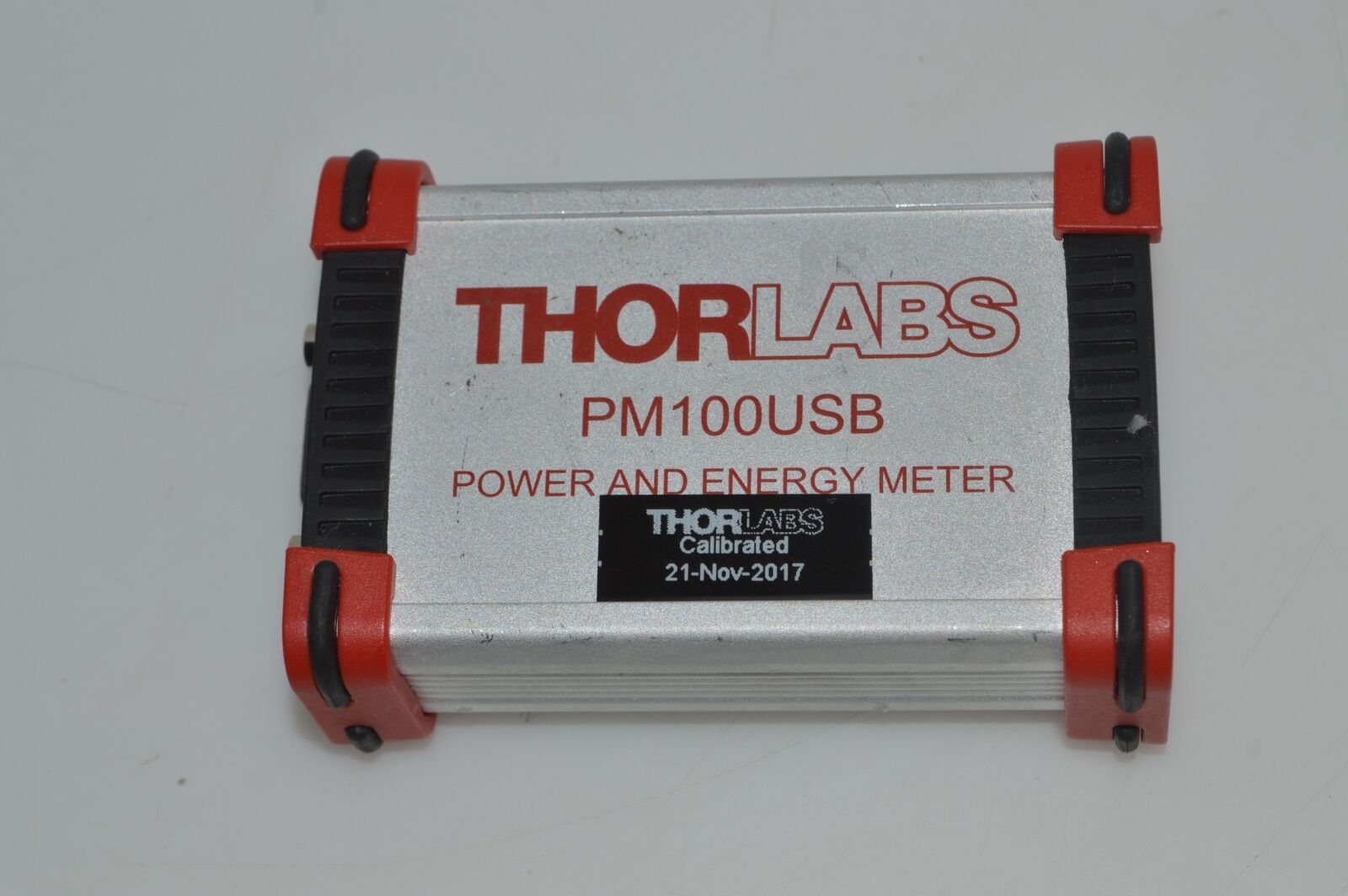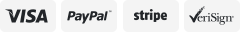-40%
1M-8G RF Power Meter -60 to -5 dBm Settable Power Attenuation Digital Display
$ 14.46
- Description
- Size Guide
Description
Product Description1M-8G RF Power Meter -60 to -5 dBm Settable Power Attenuation Digital Display
Technical Parameters:
- Measuring power range: -60 to -5 dBm (External RF attenuator can be extended to 100dBm)
- Measurement power resolution: 0.1 dBm
- Measuring frequency range: 1-8000 MHz (1M-8G)
- Output interface: SMA_K
- Working voltage: 6-12 VDC
- Working current: <70 mA (backlight on)
- Working temperature: -40â to 65â
- Storage temperature: -40â to 65â
- Size: 57*58*14 mm (LxWxH)
Package Included:
- 1 x RF Power Meter
Welcome Interface:
1. RF Power Meter
2. NWDZ Ver2.0
Main Display Interface:
1.Freq: XXXX.XXXX MHz set frequency (can be changed)
2.P:±XX.X dBm AT:XX dB
Attention: Measured power (cannot be changed). Power attenuation (can be changed).
Enter Main Menu (Measu Setup) (press "ENTER" to enter):
- Freq: frequency setting (1-8000MHz)
- ATTe: attenuation setting (0-99)
- Trim: power compensation (range ±10) ±3dBm
(When it flashes, it is selected, press the "←→" button to move the cursor to select, press the "ENTER" button to enter the submenu)
A. Enter Freq Setting Interface (freq Set Menu):
XXXX.XXXX MHz: frequency setting
(Press the "←→" button to move the cursor to select, press "+/-" to adjust, press the "ENTER" button to confirm, exit and return to the main interface)
B. Enter ATTe Setting Interface (Attemuation Menu):
ATTN: XXdB (attenuation setting)
(Press the "←→" button to move the cursor to select, press "+/-" to adjust, press the "ENTER" button to confirm, exit and return to the main interface)
C. Enter Trim Setting Interface (offset Set Menu):
Offset: 00 gain setting
(Press ←→ button to move the cursor to select, press +/- to adjust, press ENTER to confirm, exit and return to the main interface)
About Us
We are the trustworthy supplier. If you have any issues , please don't hesite to contact us via ebay message before opening any case or returns or leave any negative feedback .
Please believe in us . We must offer our best service to you at any situation .We also believe both of us could solve any problem friendly .Thanks in advance.
Payment
1.We accept PayPal only.
2.All major credit cards are accepted through secure payment processor PayPal.
3.Payment must be received within 4 business days of auction closing.
4.We ship to your eBay or Paypal address. Please make sure your eBay and Paypal address is correct before you pay.
Shipping
1.We ship to your eBay or Paypal address. Please make sure your eBay and Paypal address is correct before you pay.
2.We arrange the shipment within our promised handling date.
3.Delivery time depends on destination and other factors.
4.International buyers please note:
a.Import duties, taxes and charges are not included in the item price or shipping charges. These charges are buyer's responsibility. We will try our best to reduce the risk of the custom duties.
b.Please check with your country's customs office to determine what these additional costs will be prior to buying.
Returns
Please contact us by ebay message before you want to return the item .We must help you out in the first time.
Contact Us
If you have any problem or puzzle , please feel free to contact us via ebay message at will , we must help you out in the first time .
powered by